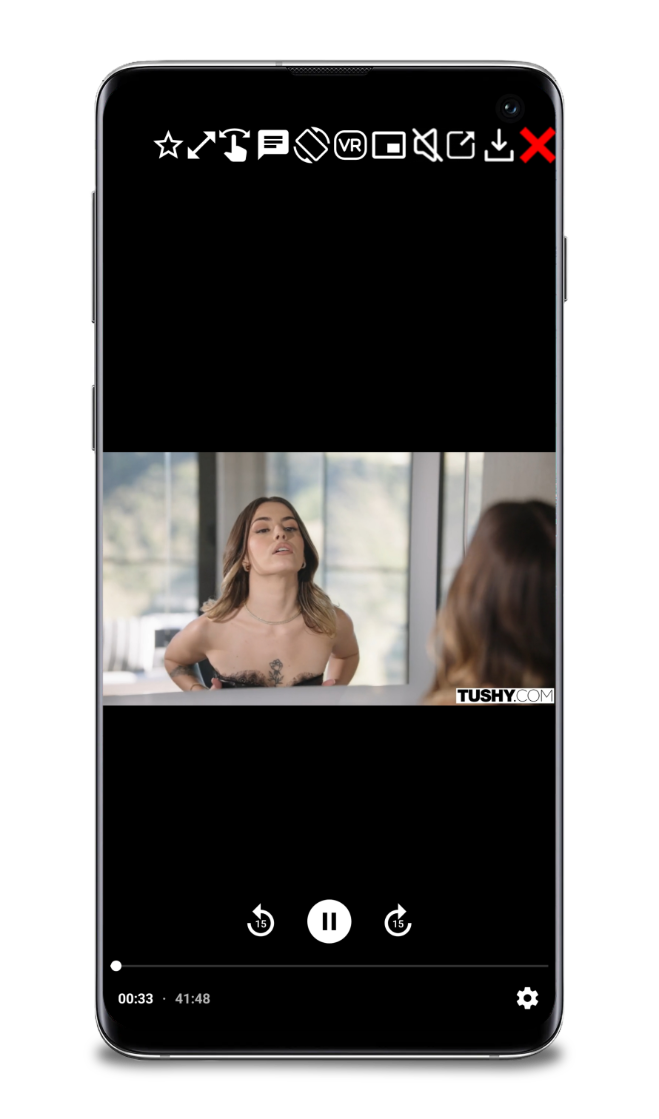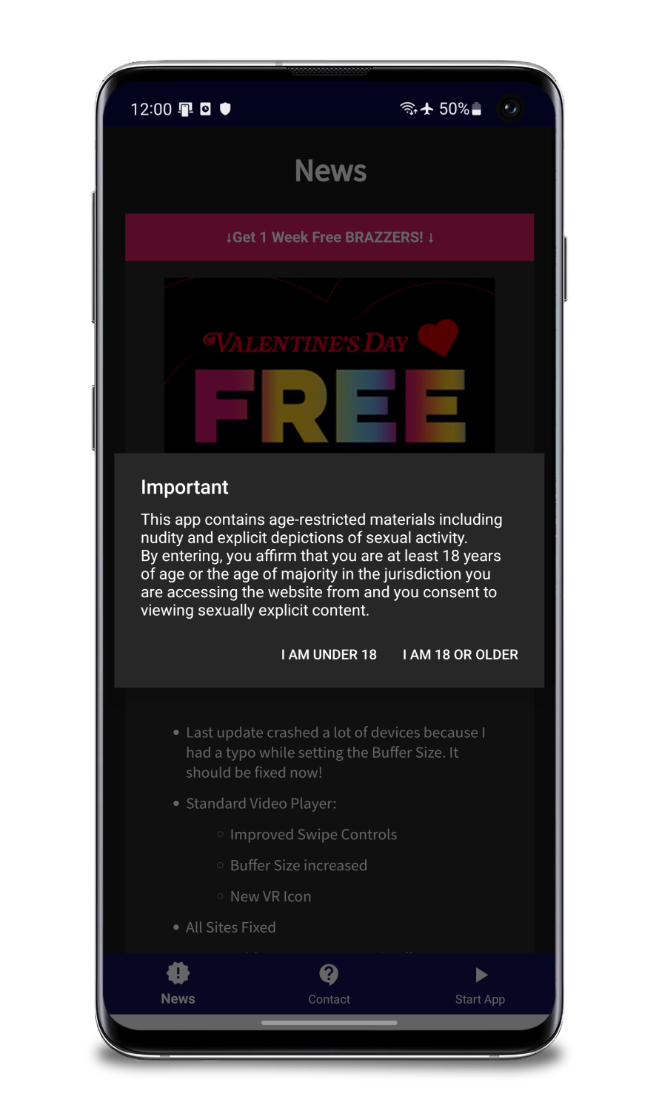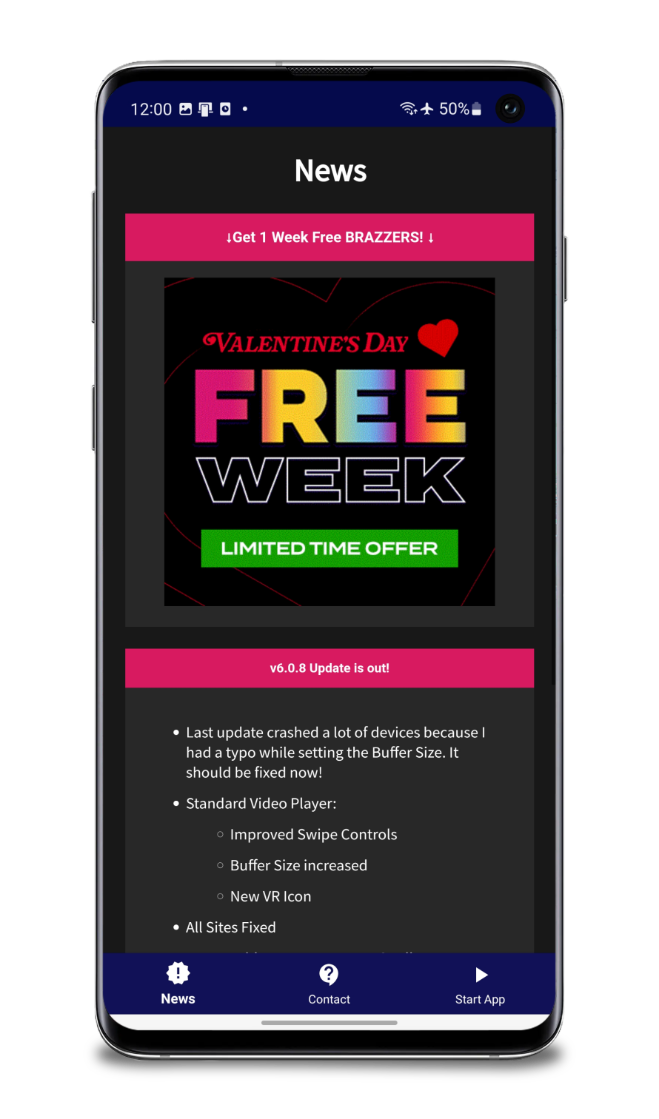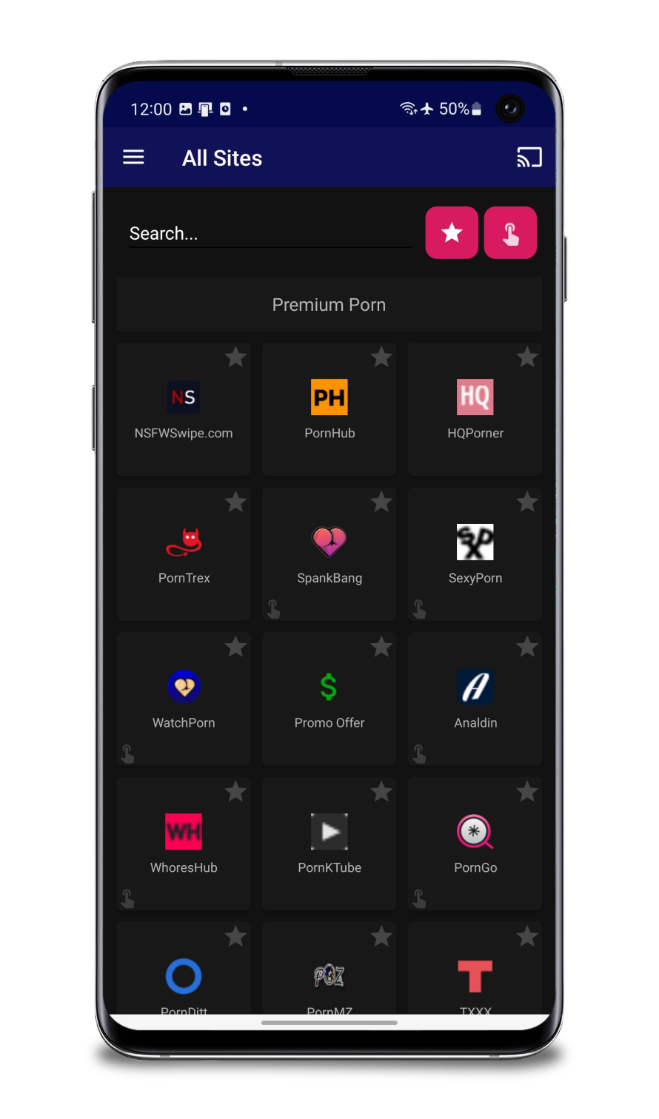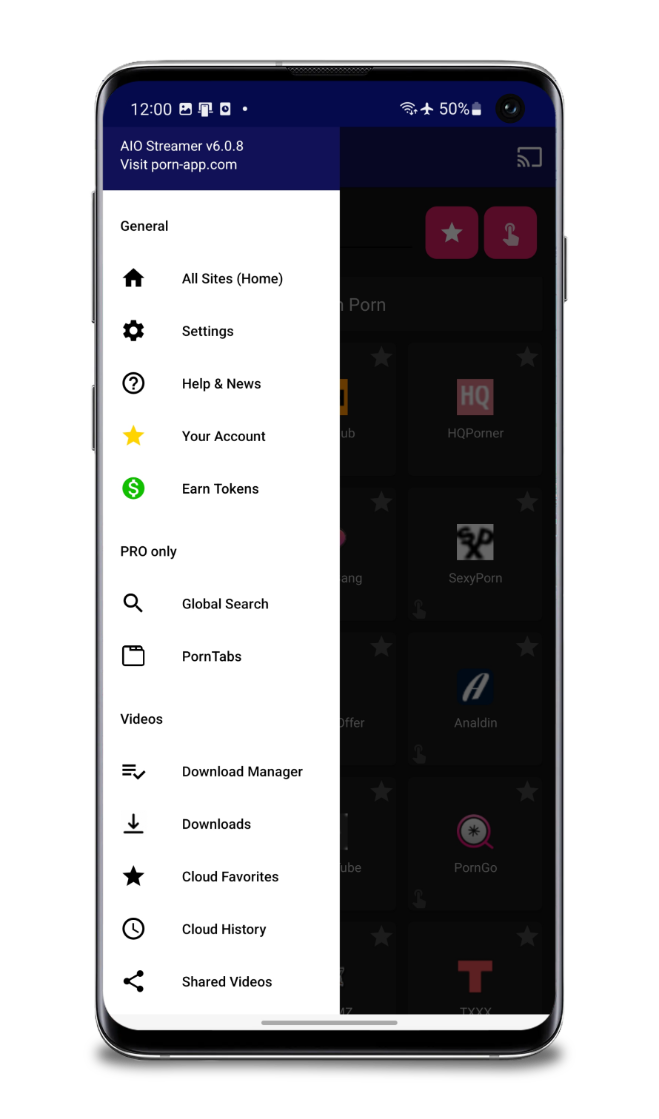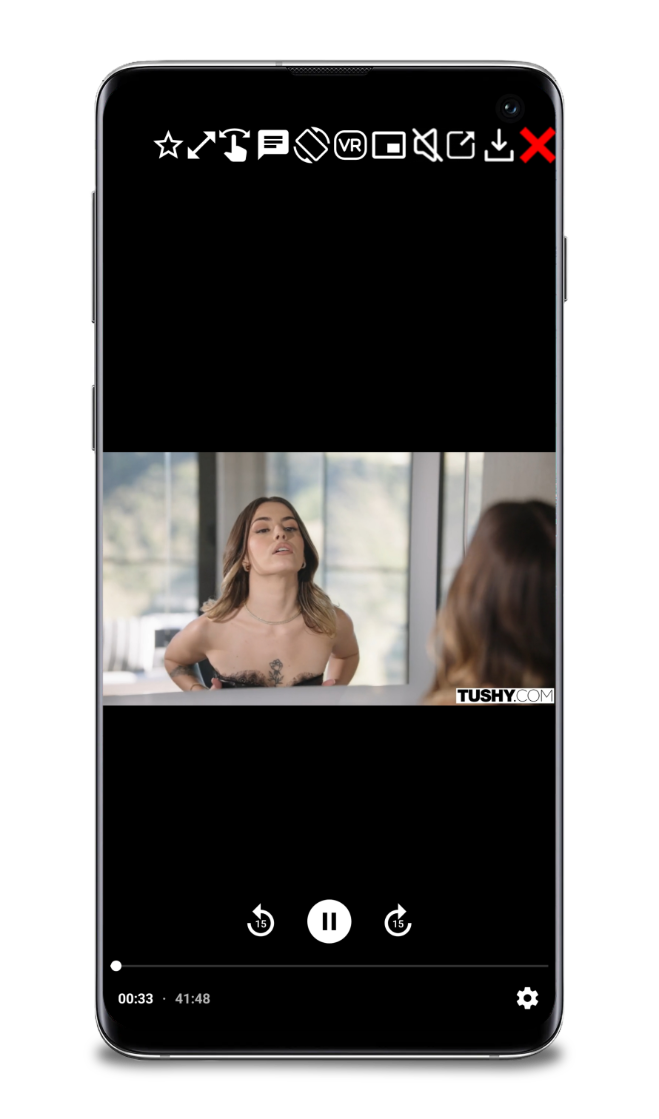Quickstart Guide
- First of, thanks for using AIO Streamer! It is probably the best porn app in the world!
- If you open the app for the first time, you are getting prompt to confirm that you are over 18 and that you accept our ToS.
- Without accepting it is not possible to use the app!
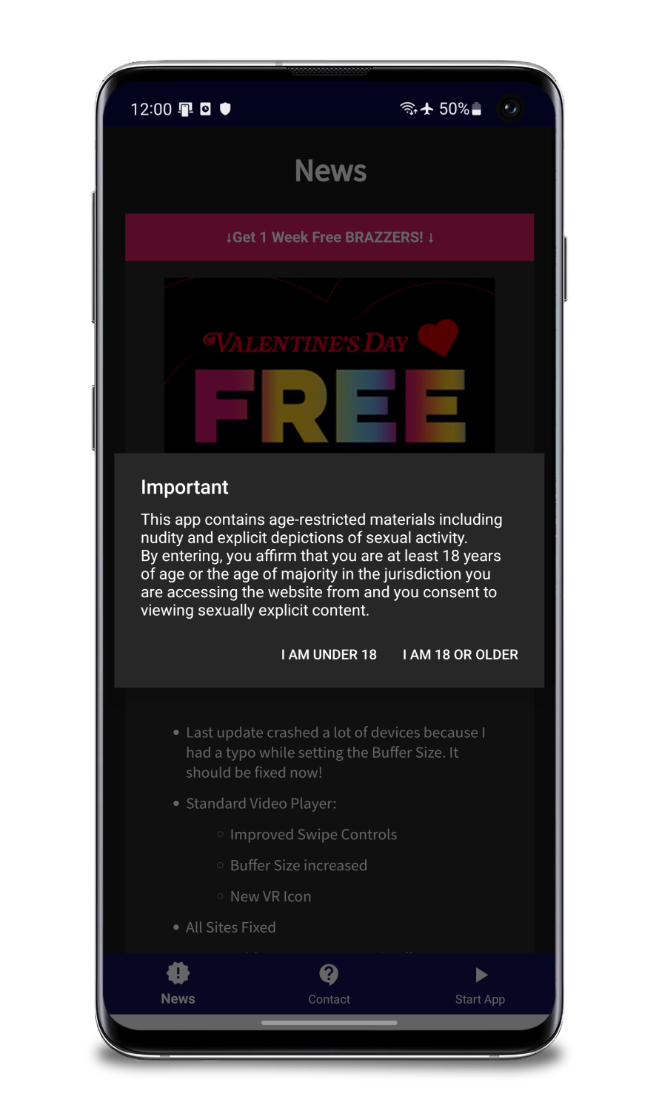
Start Screen
- After you have confirmed everything you are greeted with a Start Screen
- Here you will find current news and update notifications!
- In the bottom you will find the "Start App" Button. Tap it to open the Main app!
All Sites
- Here you will find all sites the app has!
- You can tap on any website and it will open up right away. You can also add sites to your favorites to have better visibility.
- If you want to customize the app or maybe save videos to your history and favorites you need an account! It is free and it takes maximum 2 mins.
Side Bar
- General:
- From here you can easily select some areas of the app
- All Sites (Home) will get you to the Sites Selection
- Settings will bring you to the Settings
- Help & News will show you some way to contact me and the current status of the app
- Your Account will show you details to your account. PRO Status, Tokens, ... You can also send a support message to me!
- Earn Tokens let you earn Tokens to get free PRO in the app!
- PRO Only:
- Global Search -> Select up to 30 Sites and search one keyword (big tits, blowjob, anal, deepthroat, ...) on all of these sites at once! They will show up in one giant list!
- PornTabs -> Open up multiple sites at once and browse like in an internet browser around!
- Videos:
- Download Manager shows you the last downloads you started and their current process!
- Downloads will show you all downloaded videos!
- Cloud Favorites will show you all the Favorites you added! You can search them and filter by Sitename, Time or Alphabet. Here you can also create new Playlists if you want!
- Cloud History will show you all viewed Videos by you!
- Shared Videos are member shared videos
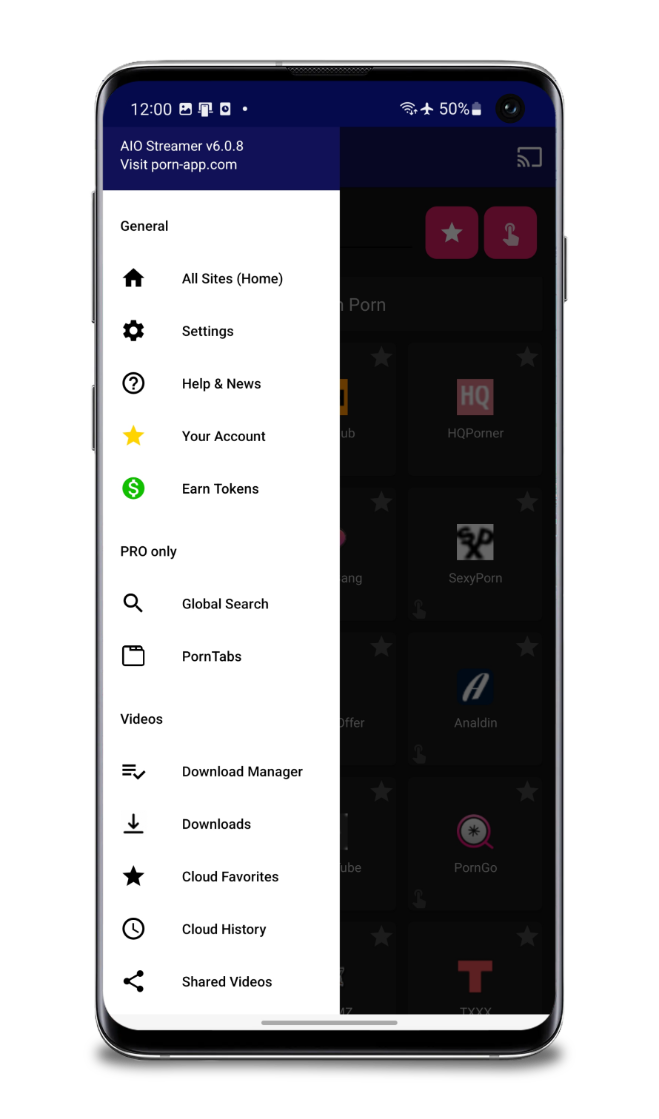
Sites
- In the bottom of the screen you got a navigation bar, which will allow you to switch between (new, hot and most viewed videos).
- On most of the sites you also got the opportunity to search for keywords or use categories. Tap on the Search Symbol in the navigation bar and the search bar will pop up.
- The search bar will automatically fill in categories the site offers, simply tap on it to open up the category´s videos.
- Some sites will have a plus button (bottom right corner). Here you will have some filter options + a category list!
- If a video has an "eye" symbol in the top left corner it means the video has preview. Tap on the image to play the preview! You can then tap on the title to open up the stream
- If you press and hold on a video a menu will open that gives you more options (Select Quality, Download Video, Select Player, Add to Favorites/Playlist, open link in browser)
Standard Video Player
- In the standard video player you got some buttons that have some nice functions!
- The start will let you add the video you watch to your favorites, it will also indicate if you already have it in your favorites!
- The double sided arrow will stretch the video to your screen. There are several modes, simple try it out.
- The finger with a curved arrow will enable/disable "Swipe Control". That allows you tou seek through the video, adjust Brightness and Volume or zoom in or zoom out!
- The Speech Bubble will open up a panel where you can rate the video and share it to other users!
- The phone with a double sided arrow will change the orientation of your video to either landscape or portrait mode!
- If you are watching a VR video, you need to use a special player. Press the "VR" button to open the video in a VR Player
- The two rectangles inside each other will put the Video in a PiP Player (Picture in Picture) It will hover over your display!
- The sound symbol will mute/unmute the video!
- The rectangle with an arrow let you open up the video in an external player!
- The Download Button will download the video!
- Red X will close the video!